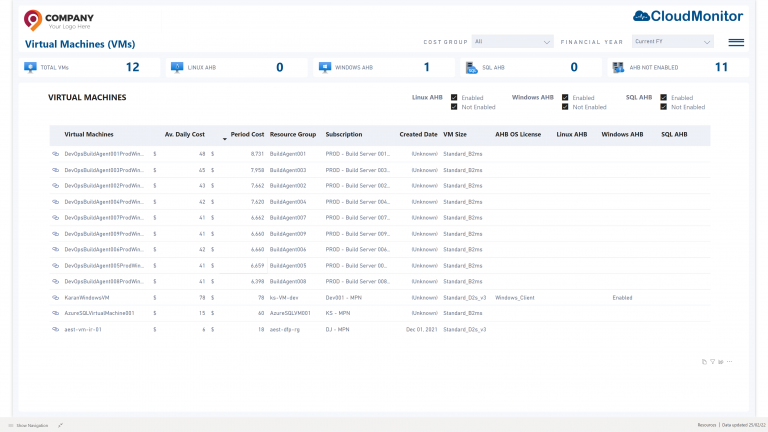Cost Optimization Features
CloudMonitor's automated cost optimization recommendations and AI-driven cost anomaly detection will reduce your cloud consumption spend. CloudMonitor is always looking out for expensive, over-scaled cloud resources.
Cost Optimization Features
CloudMonitor's automated cost optimization recommendations and AI-driven cost anomaly detection will reduce your cloud consumption spend. CloudMonitor is always looking out for expensive, over-scaled cloud resources.
Cost-Saving Recommendations
CloudMonitor scans for resources that are either too big or unnecessary. It will alert you that these resources could be scaled down to a smaller size to save costs. It also looks for other cost optimization opportunities such as switching to a Reserved Instance or removing unnecessary geo-replication or orphaned resources.
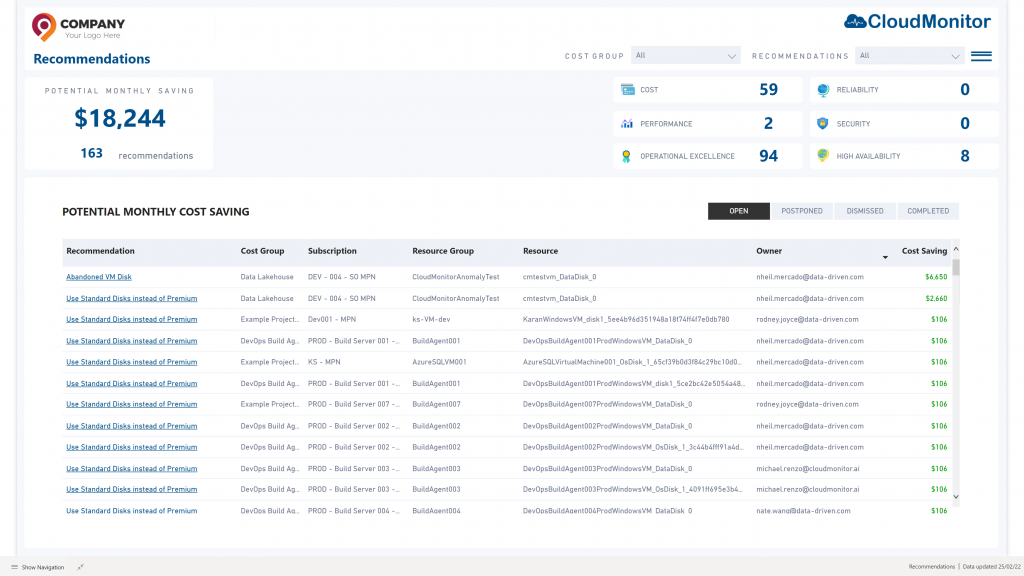
Cost-Saving Recommendations
CloudMonitor scans for resources that are either too big or unnecessary. It will alert you that these resources could be scaled down to a smaller size to save costs. It also looks for other cost optimization opportunities such as switching to a Reserved Instance or removing unnecessary geo-replication or orphaned resources.
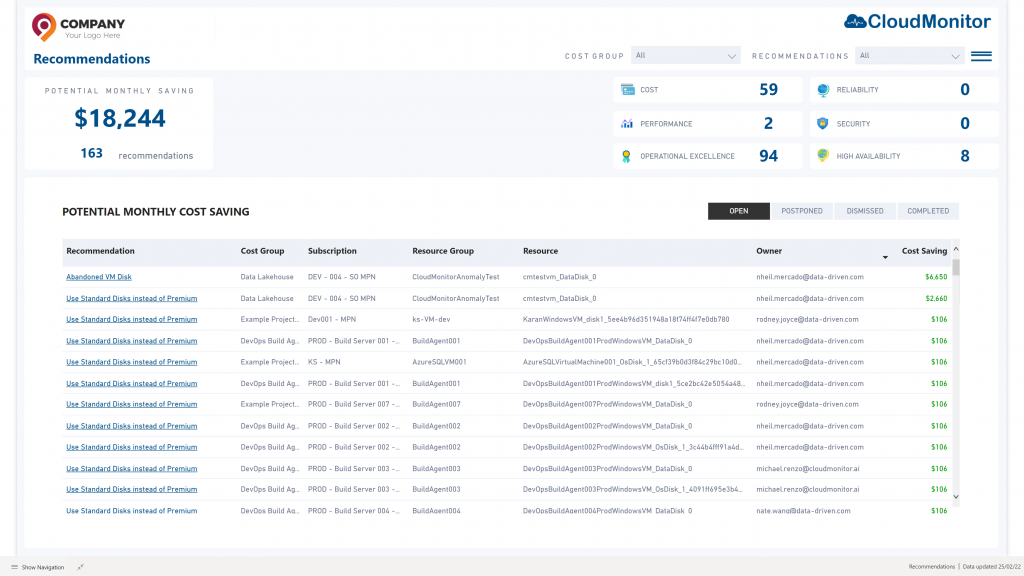

Cost Anomaly Detection
CloudMonitor is continually on the lookout for sudden increases or anomalies in costs using cutting edge Machine Learning. For example, if your SQL Data Warehouse cost $300 yesterday and suddenly cost $500 today, CloudMonitor will advise you to have a quick look to make sure it was intended. This avoids “Bill-Shock” at the end of the month!

Cost Anomaly Detection
CloudMonitor is continually on the lookout for sudden increases or anomalies in costs using cutting edge Machine Learning. For example, if your SQL Data Warehouse cost $300 yesterday and suddenly cost $500 today, CloudMonitor will advise you to have a quick look to make sure it was intended. This avoids “Bill-Shock” at the end of the month!
Cost Anomaly Detection
CloudMonitor is continually on the lookout for sudden increases or anomalies in costs using cutting edge Machine Learning. For example, if your SQL Data Warehouse cost $300 yesterday and suddenly cost $500 today, CloudMonitor will advise you to have a quick look to make sure it was intended. This avoids “Bill-Shock” at the end of the month!

Scale-down Oversized Resources
Many cloud developers are not aware of the cost of a resource and have a remit to fix performance issues or meet a deadline. This can result in resources that are too large for their workload which is a waste of money. CloudMonitor revies the utilization pattern on resources and compares it with the workload required and will suggest a lower price tier if possible.
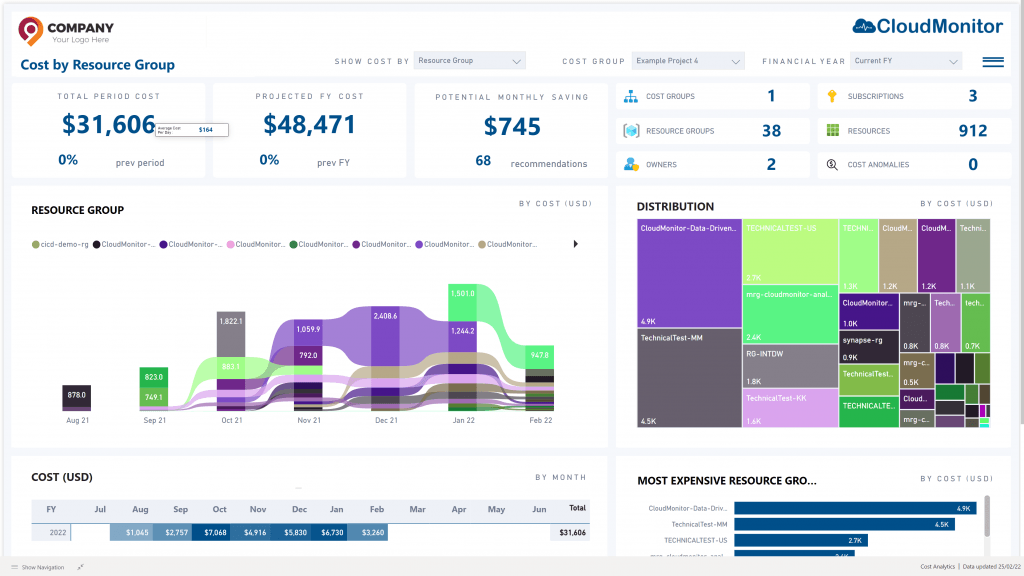
Scale-down Oversized Resources
Many cloud developers are not aware of the cost of a resource and have a remit to fix performance issues or meet a deadline. This can result in resources that are too large for their workload which is a waste of money. CloudMonitor revies the utilization pattern on resources and compares it with the workload required and will suggest a lower price tier if possible.
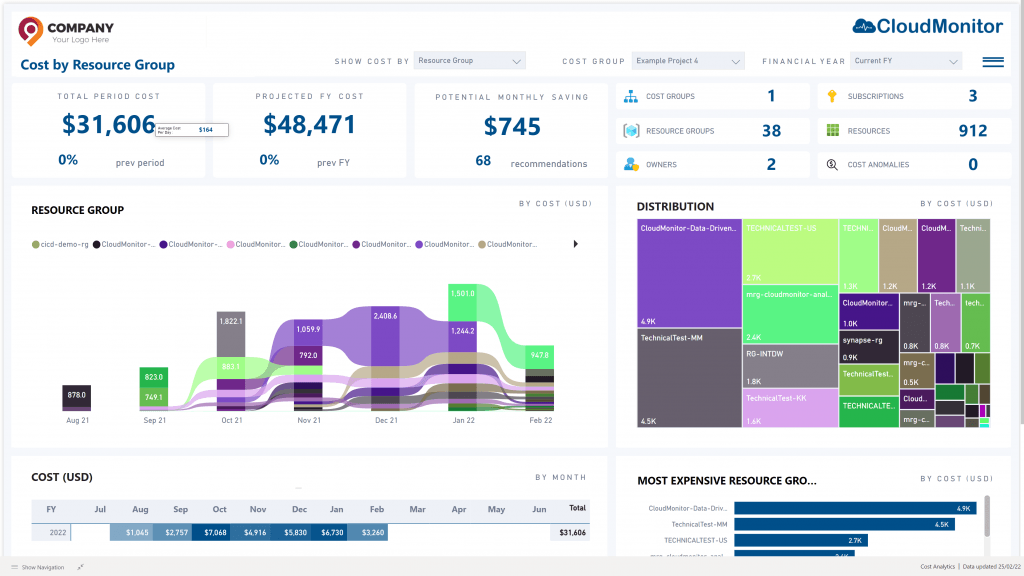

Real-Time Cost Alerts in your Workflow
Seeing a big bill at the end of the month for resources that were accidentally left running or over-scaled is a thing of the past. CloudMonitor sends you alerts via Teams or Slack the moment it detects an expensive mishap in the making. This quicker feedback loop allows you to take remediation action quicker which saves costs and mitigates risk.

Real-Time Cost Alerts in your Workflow
Seeing a big bill at the end of the month for resources that were accidentally left running or over-scaled is a thing of the past. CloudMonitor sends you alerts via Teams or Slack the moment it detects an expensive mishap in the making. This quicker feedback loop allows you to take remediation action quicker which saves costs and mitigates risk.
Real-Time Cost Alerts in your Workflow
Seeing a big bill at the end of the month for resources that were accidentally left running or over-scaled is a thing of the past. CloudMonitor sends you alerts via Teams or Slack the moment it detects an expensive mishap in the making. This quicker feedback loop allows you to take remediation action quicker which saves costs and mitigates risk.

Reduce costs and save money now with CloudMonitor's cost optimization features!
Embed Cost Awareness in your Workflow
CloudMonitor tightens the feedback loop by alerting Dev Teams of potentially expensive mistakes. For example, create a SQL Data Warehouse or Databricks Cluster but not setting up an Auto-Shutdown time. This is an expensive mistake to make and CloudMonitor will catch it early for you.

Embed Cost Awareness in your Workflow
CloudMonitor tightens the feedback loop by alerting Dev Teams of potentially expensive mistakes. For example, create a SQL Data Warehouse or Databricks Cluster but not setting up an Auto-Shutdown time. This is an expensive mistake to make and CloudMonitor will catch it early for you.

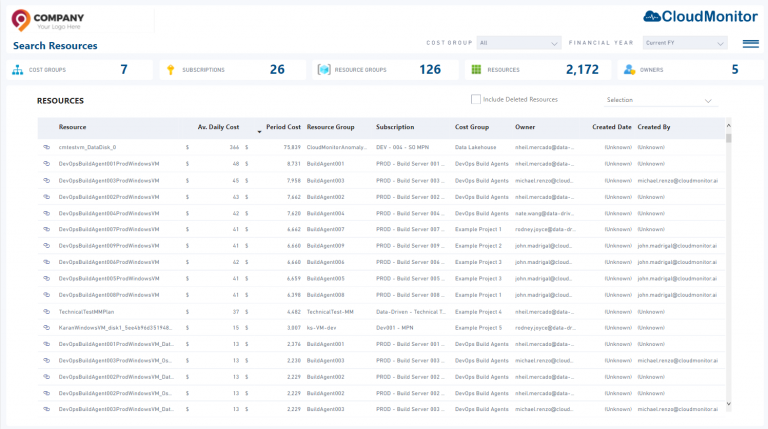
Pause or Remove Unused Resources
CloudMonitor checks the utilization patterns on your resources and if it notices that a resource has not been used in a while it will alert you so that you can decide what to do with it. You could tell CloudMonitor to pause it, remove it, or just ignore the recommendation. Sometimes resources are left running in short-term projects which keep adding up costs.
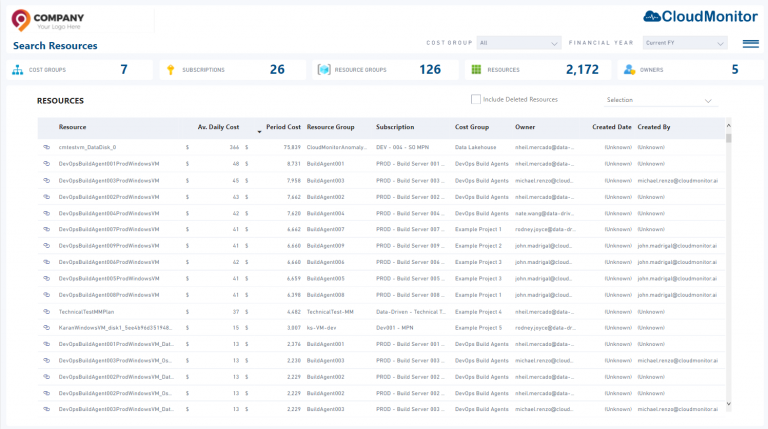
Pause or Remove Unused Resources
CloudMonitor checks the utilization patterns on your resources and if it notices that a resource has not been used in a while it will alert you so that you can decide what to do with it. You could tell CloudMonitor to pause it, remove it, or just ignore the recommendation. Sometimes resources are left running in short-term projects which keep adding up costs.
Pause or Remove Unused Resources
CloudMonitor checks the utilization patterns on your resources and if it notices that a resource has not been used in a while it will alert you so that you can decide what to do with it. You could tell CloudMonitor to pause it, remove it, or just ignore the recommendation. Sometimes resources are left running in short-term projects which keep adding up costs.
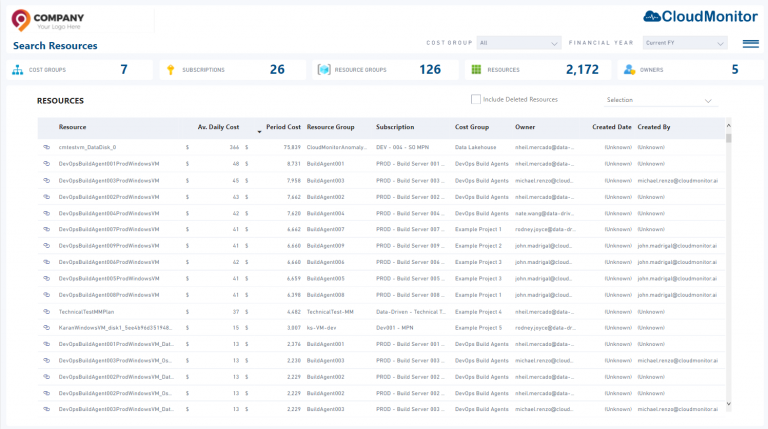
Automated Schedules for Workloads
Many cloud services implement the ability to pause/unpause but usually, you have to rely on your IT team to implement scheduling. For example, do you need those VMs in that project running on the weekend? Let CloudMonitor pause them on Friday night and restart them on Monday with our automated scheduling system. Create custom schedules, match them to Public Holidays, etc., and save money when you have no users!
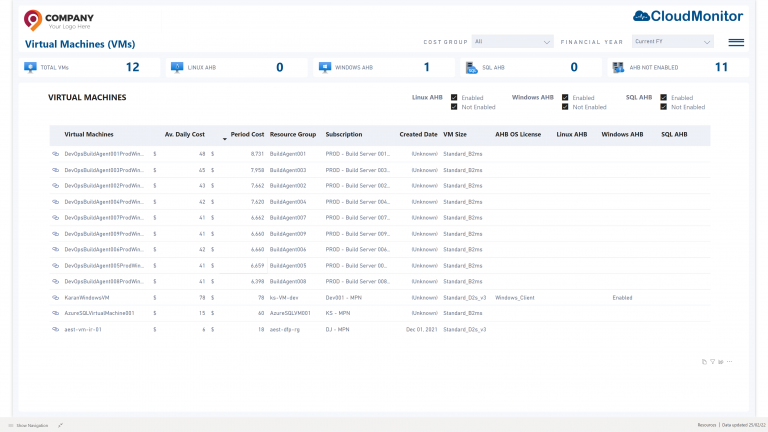
Automated Schedules for Workloads
Many cloud services implement the ability to pause/unpause but usually, you have to rely on your IT team to implement scheduling. For example, do you need those VMs in that project running on the weekend? Let CloudMonitor pause them on Friday night and restart them on Monday with our automated scheduling system. Create custom schedules, match them to Public Holidays, etc., and save money when you have no users!