Understanding Your Azure Cloud Bills
Azure cloud has been extending its service & product offerings with increased flexibility in their usage, reservations, and payment options. But, let’s not ignore the fact that Azure’s billing data and invoices are complex to understand as they continue to innovate and scale.
According to a survey taken at the Gartner Symposium/ITxpo 2017, “as high as 95% of business and IT leaders say that cloud billing is the most confusing part of public cloud adoption.”
Multiple variables,
As a result, overpaying for the consumption of cloud resources (oversized, misused, and under-utilized) becomes a habit that contributes to the total wasted cloud spending every year.
How Does A Typical Azure Invoice Look Like?
For your pay-as-you-go subscription(s), you receive an invoice in your email inbox for each billing period. But, the most confusing part is the varying nomenclature Azure uses, i.e., the terms used in the invoice (a PDF document representing your Azure cloud bill) are different from the terminology used in the consumption data reports (a CSV file showcasing Azure Usage Details) for describing the same line items.
For example, the following comparison table shows some commonly used terms in an Azure invoice versus the equivalent terms used in a detailed usage file to represent similar line items.
| Azure Invoice (PDF) | Terms | Detailed Usage (CSV) | Terms |
|---|---|
| Name | Meter Category |
| Type | Meter Subcategory |
| Billable | Overage Quantity |
| Value | Cost |
| Rate | Effective Price |
Breakdown of Microsoft Azure Cloud Bills
Decrypting each and every term in your Azure cloud bill can be confusing and daunting at the same time. The following break-up of a standard Azure invoice will help you understand its billing segments and corresponding elements in a simplified way.
Part 1: Account Information
In the Azure invoice, “Account Information” is the top-most segment of the first page that displays information related to your profile and the subscription you are billed for.
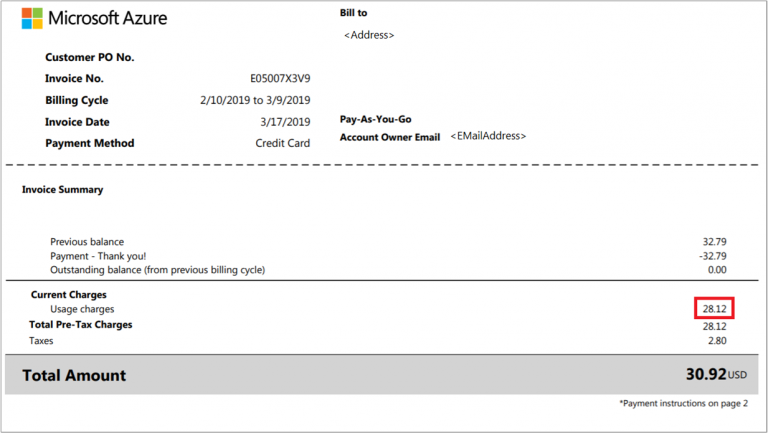
This section includes:
- Customer PO No.
- Invoice No. (unique number generated by Microsoft)
- Billing Cycle (From and To Dates)
- Invoice Date (when the invoice was raised)
- Payment Method (i.e., mode of payment)
- Bill To (i.e., the billing address listed for the account)
- Subscription offer (e.g., “Pay-As-You-Go” as shown in the above sample), and
- Account Owner Email (registered email address of Microsoft Azure Account)
Part 2: Invoice Summary
The “Invoice Summary” section is shown on the second page of your invoice that lists down the total amount billed since your last billing cycle and the charges for current usage.
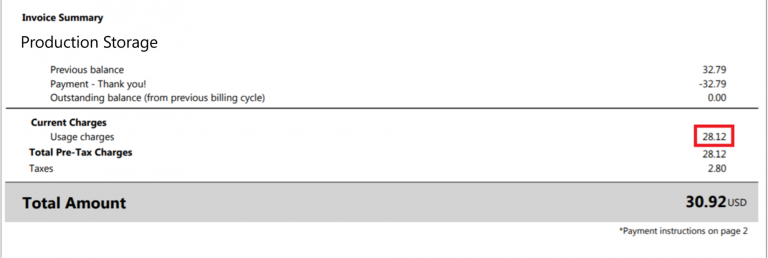
As shown in the above sample, your invoice displays the values for taxes and Azure usage charges. “Production Storage” labeled in the sample is the “Subscription Name” of the invoice. It also includes the following line items:
Previous Charges
- Previous Balance
- Payments
- Outstanding Balance (from your previous billing cycle)
Current Charges
- Usage Charges
- Discounts (if any)
- Adjustments (if any, as shown below)
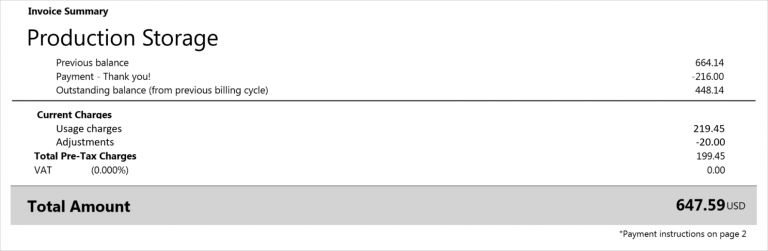
Part 3: Usage Charges
“Usage Charges” is an important part of your Azure invoice that you should analyze in detail. The section contains information about your charges incurred at a meter/service level.
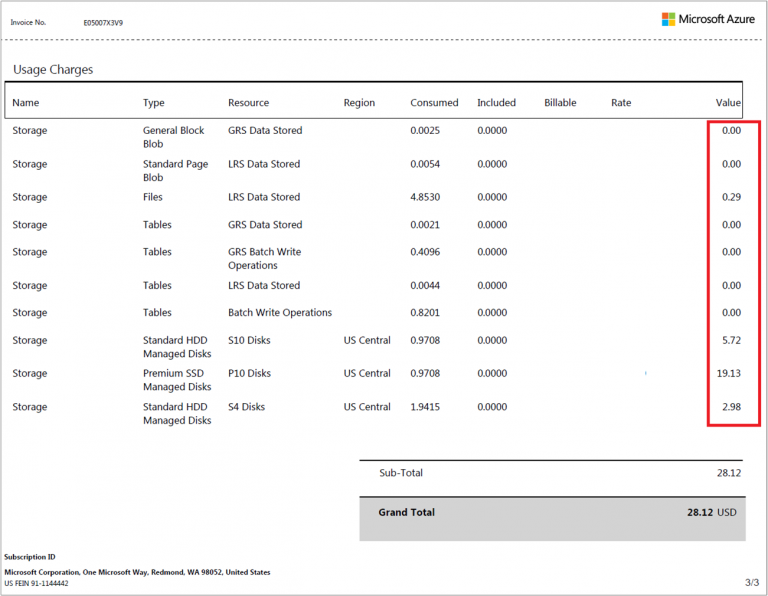
This section includes the following elements and corresponding line items:
- Name (top-level service used)
- Type (type of the Azure service affecting the rate)
- Resource (the measuring unit for the meter/service consumed)
- Region (the data center location where the services are deployed and have incurred charges based on the region)
- Consumed (cost of the service used during the billing cycle)
- Included (cost of the service included at zero charges in your current billing cycle)
- Billable (this column lists the difference between the Consumed and the Included Quantities)
- Rate (rates are the charges per billable unit)
- Value (the total cost after multiplying the Billable column by the Rate column)
- Sub-Total (sum of all your pre-tax charges for the current billing cycle)
- Grand Total (sum of all your charges after taxes are applied for the current billing cycle)
Read this documentation to know more about the terms and their respective descriptions that show up in your Azure cloud bills.
How To Simplify Your Azure Cloud Bills For Better Control
Cloud bills and invoices are designed to be cloud-friendly, but they are not quite business or enterprise-friendly.
“Due to the growing number of workloads in the cloud and the development of hybrid and multi-cloud strategies, enterprises still face severe challenges around managing their cloud spend, even the organizations at the advanced cloud maturity level.” — Flexera 2021 State of the Cloud Report.
So, how do you tighten your cost controls and augment visibility into your Azure cloud?
Implementation of an intelligent cloud cost management platform
Demystifying and understanding the complex Azure bills that show up every month with hundreds or thousands of line items and confusing terms is a daunting task. For a simplified breakdown of your cloud costs and invoices, you need to implement a cloud cost management platform that enables you to deep dive into your cloud ecosystem, analyze the estimated budget vs. actual spending, and amplify cost savings on Azure service usage.
CloudMonitor incorporates all the cloud monitoring and management features required to achieve cost awareness and governance across the organization. Its smart visualizations and easy-to-navigate, detailed dashboards provide actionable insights into your daily and monthly cloud consumption costs further sliced down by services in use, resources (both tagged and untagged), and other cost metrics.
And the best part?
You don’t need to decode your invoices and compare each line item with Azure’s detailed usage CSV files for controlling overflowing expenses.
To address and avoid the inherent wastage in your cloud spending, you should rethink your existing monitoring processes and improve your governance strategy with an end-to-end cloud management platform like CloudMonitor.
Rodney Joyce
- The Top 5 Limitations of Taking a Tactical Cloud Cost Management Approach to FinOps - October 15, 2024
- Provision and Serve: Why Platform Engineers Should Prioritize Infrastructure Optimization - October 9, 2024
- The Five Critical Elements to Achieving Continuous Optimization of Your Azure Infrastructure - October 2, 2024