4 Things You Need To Know About Azure Reservations
Let’s try to understand “Azure Reservation” this way:
When you purchase a certain capacity of resources or products for the dedicated use of Azure services with a long-term commitment of one year or three years, you are making a reservation. And, in return, Azure offers you heavy discounts for these reservations. You also get the flexibility to pay upfront or on a monthly basis (without any extra added costs) for the reservation.
Azure Reservations falls under the Managing Commitment Based Discounts capability of the FinOps operating model. You can learn more about FinOps practices on their website FinOps Foundation
However, reserving Azure VM Instances only makes sense when you have predictable production workloads, and you know your VMs will be running 24×7 for these workloads. So, here are the four essential things you should know about Azure reservations to maximize your cost-saving opportunities:
1. Azure Provides Reservation Options for 16 Services: Leverage Them
Azure offers a wide range of reservation options for multiple services, but reserving capacity for the following services can unfold bigger cost savings if leveraged properly:
a) Azure Database for MySQL, PostgreSQL, and MariaDB
By pre-purchasing the reserved capacity for MySQL, PostgreSQL, and MariaDB, you can receive a discount of up to 51% on Azure database costs. A wide-range reservation discount enfolds the compute usage for the three and is applicable for both generic purposes as well as memory-optimized deployments. In addition, this discount automatically covers all the parallel and matching database deployments saving you from altering your resources.
The discount on compute usage is hourly, where the reserved hours do not persist when unused. The purpose of the reservation can also be exchanged at one’s convenience after purchase. Therefore, you can pay for the reservation on a monthly basis.
b) Blob Storage (GPv2) and Azure Data Lake Storage (Gen2)
Obtaining a saving of up to 38% on Azure data storage costs is possible when you pre-purchase its reserved capacity for a one or three-year span. The pre-purchase limit is within the increments of 100 TB and 1 PB size.
The data stored on Azure Blob (GPv2) and Azure Data Lake Storage (Gen2) automatically comes under the same reservation discount umbrella. It applies to the total data stored in a particular hour and does not take unused reserved capacity into account.
c) Azure Data Explorer Markup
You can also save costs as substantial as 30% with the reserved capacity for Azure Data Explorer Markup based on your usage. The matching clusters are eligible for reservations under the same reservation discount. However, the discount is only concerned with markup meter costs, and compute, and storage costs are charged separately. In addition, unused reserved hours are not included in the hourly discount on the markup usage.
Moreover, VM and storage reservations can also be purchased to curb unwanted charges on your total ownership cost for Azure Data Explorer (Kusto) clusters.
2. RIs + Azure Hybrid Benefit Is Your Best Shot At Saving Costs
Bigger, significant discounts on Azure RIs can be achieved, including the lowest cost of ownership if reservation purchases are combined with Azure Hybrid Benefit and extended security updates.
Usually, you can save up to 72% with Azure RIs compared to pay-as-you-go (on-demand) purchases, but the added value of Azure Hybrid Benefit can bring you up to 80% cost savings when bundled with RI discounts.
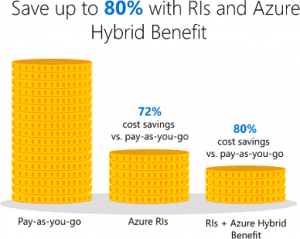
Furthermore, you can bring your on-premise licenses of Windows Server and SQL Server to Azure and save as much as 85% over standard pay-as-you-go pricing.
Learn more about Azure Hybrid Benefit here.
3. Instance Size Flexibility in Azure Reservations is a Real Thing!
To make the most out of your purchased RIs, you should optimize your Azure reservations. And how do you do that? — by leveraging the option of instance size flexibility.
As your application and workload requirements continue to evolve over time, reserving a specific VM instance size in advance to receive significant discounts on reservations can restrict your business from scaling.
When you are purchasing reserved instances, choosing to “optimize for instance size flexibility” helps simplify the management of your reservations. Enabling this option means that Azure can automatically apply your reservation to other VM instance sizes within the same VM group and region. This way, you can not only broaden your RI usage but also cut down some dollars.
Instance size flexibility is applicable for both Windows and Linux Virtual Machines.
4. When You No Longer Need A Purchased VM Reservation, You Have Two Options…
a) Self-service Exchange
As discussed above, instance requirements change with time, but so does the need for reservations. Azure allows the exchange of reservation products for another belonging to the same type, i.e., you cannot exchange reservations of dissimilar types. But, it is possible to exchange a reservation for another similar reservation type in a different region. You can also change your commitment term from one year to three years if you want.
However, reservation exchange is only possible if the lifetime payable amount of the new reservation is higher than the remaining amount of the existing reservation.
b) Cancel a Reservation Any Time
When there’s no need for a new reservation, Azure provides an option to cancel or refund the purchased one. The refund amount is limited to only USD 50,000 in
a 12-month rolling window. So, when you request to cancel an existing reservation that you no longer need, Microsoft cancels it, and the prorated amount is refunded for that reservation. As soon as the reservation amount is refunded, the same is deducted from the USD 50,000 pool. The deducted amount is replenished in the pool again only after 365 days (i.e., 12 months).
Although Microsoft currently does not impose any early termination fee, the midway cancellation of a reservation might be subjected to a 12% early termination fee in the future.
Before You Go:
When you have your business running on cloud, leveraging a platform that gives you smart recommendations and actionable insights about cost savings opportunities with Azure reservations indeed makes sense.
CloudMonitor is a cloud cost management platform that enables organizations to optimize not only their resource utilization but also associated costs. It scans for on-demand resources that are being used frequently or have heavy consumption and recommends you to switch to reserved capacity for deeper cost savings.
Get started today and start optimizing your RI usage.
Rodney Joyce
- Breaking Down Azure Billing Complexity: Insights with CloudMonitor - January 13, 2025
- Why Cost Governance Matters in Cloud-Native Architectures - January 8, 2025
- CloudMonitor’s Latest Features: December 2024 Release - December 19, 2024