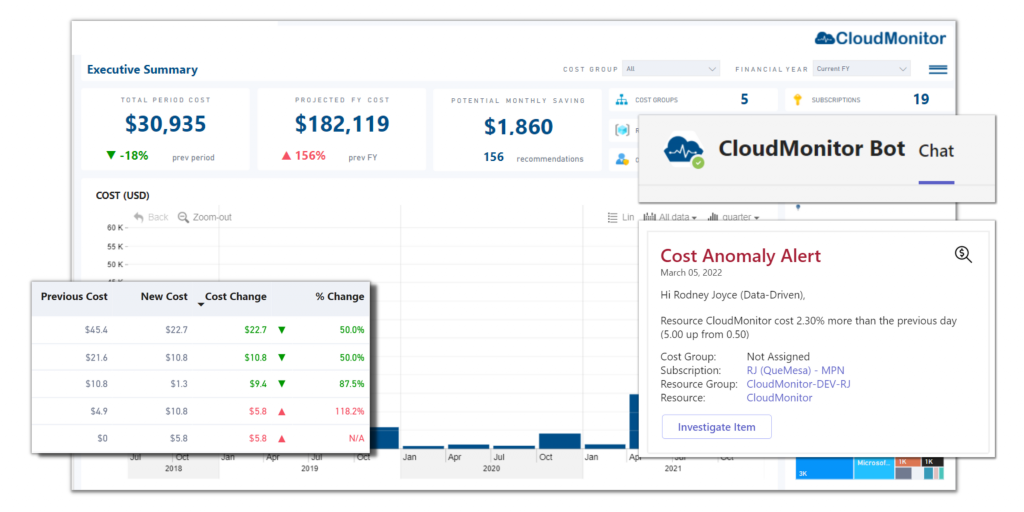Try our Live CloudMonitor Demo
Log in as either an IT Manager with full access to all business units (Cost Groups) or as a Cost Group Project Manager to see only the costs, recommendations, security risks and anomalies for their application.
Step 1. Choose a FinOps Persona and copy the Credentials
IT Engineer who can see and edit all Business Units
- Username: [email protected]
- Password: AzureFinops!
Project Manager who can see only their Business Unit
- Username: [email protected]
- Password: AzureFinops!
Step 2. Choose a Demo and login with the Credentials above
Note: Right-click on the buttons below and open in a Private/Incognito window