Did you know that you could save an additional 5% to 40% on your VM bill, depending on your location?
Many cloud users follow the rule that you must create all resources in the Region where you are. Lowest latency and all that. Let’s put on our FinOps hat for a second and put away the Security/Performance hats. We’ll explore how to find the Cheapest Regions for your VMs, a strategy for cloud cost optimization.
Reevaluating VM Workload Location for Cost Efficiency
What if a VM workload doesn’t have any data sovereignty requirements and latency is not a big deal? I’ve got a use case right now: We run 40 VMs to power our CloudMonitor deployments. Each VM hosts an Azure DevOps build agent and needs to run 24×7. The builds/deployments take up to 45 minutes depending on the build type. If it took 2 minutes longer, no one would mind (We have another set of Azure cloud-build agents for critical workloads and have tasks that run overnight).
These 40 VMs are running in Australia East. This is where our Dev Team is located, so we spun them up here. Doh… Wait a minute. Why do they need to be in Aus East? Other regions around the world are up to 40% cheaper!
Let’s have a quick look at the Azure Calculator with a real example: Set the Region to Aus East, Cost to USD, and size to BMs2. Let’s assume we’re on a standard MCA agreement for the sake of this example, with no RIs, Savings Plans, or use of Spot instances. We use Premium SSD P10 disks with LRS.
Now change the region to West US 2 and leave everything the same.
The price just dropped from $97.09 USD to 78.66 USD (21%). Wait, what? So all I have to do is suffer a bit of latency, and I can shave 21% off my VM bill? (If you adjust RIs and Savings Plans, you will notice that the ratio is about the same).
Obviously, if you are in West US 2, then you might not have the same results, but the point is there are 60 regions and the prices for MANY Azure services vary wildly between them.
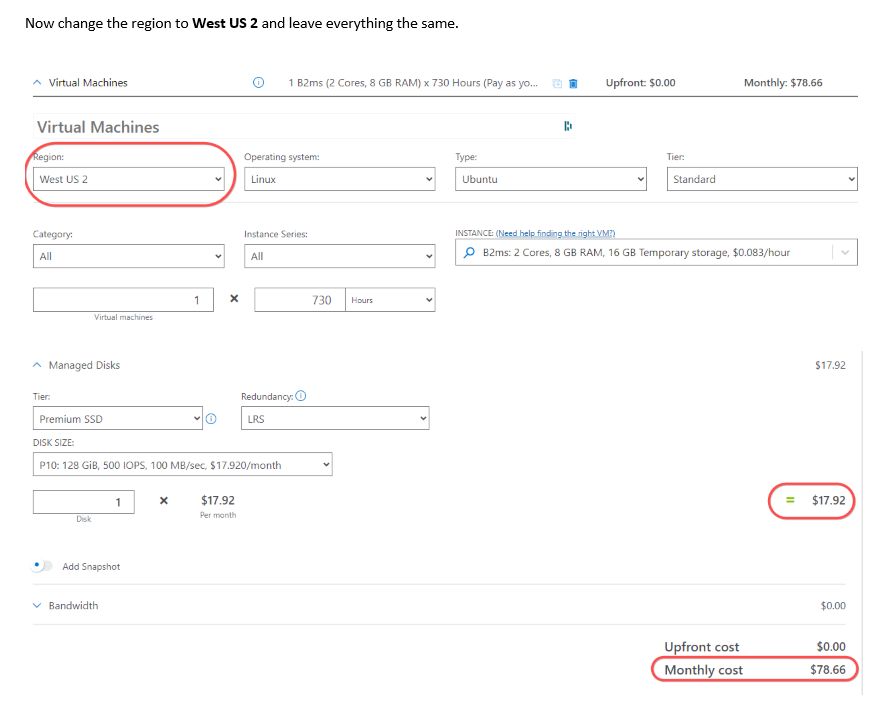
Our Strategy: Leveraging Azure Resource Mover for Cost Savings
For us, it was a no-brainer. We used the Azure Resource Mover and moved all of our Build Agent VM workloads to West US 2 and dropped our monthly Azure bill by 21% with a day of effort (yes, you need Change Management, consider risk, downtime, etc. – this goes without saying!). But first – you need to be aware of these FinOps playbooks.
Buy or Build: Choosing the Right Approach for Infrastructure Management
As usual, you have 2 options – Buy or Build: Empower a human to build the infra to do this or buy an off-the-shelf FinOps tool like CloudMonitor to do it for you.
If you like the Buy option, try CloudMonitor and free up your FinOps team to focus on increasing ROI instead of writing code and building infra. Try a 2-month trial with your own data here and see how much it can save you. We also have a VM Selector report coming up where you can easily find the cheapest region for any VM: https://cloudmonitor.ai/
Stay tuned for the next Tip where we’ll discuss the impact of New Generations of Azure Services and how it can increase performance or lower cost with minor effort.
Also read through more cost saving tips to effectively monitor and optimize Azure costs, ensuring significant savings on your Azure expenditures.
Rodney Joyce
- 5 Essential Things Every FinOps Team Needs - July 23, 2024
- 5 Best FinOps Principles and How to Apply Them in a Software Development Circle - July 16, 2024
- Automating FinOps: Tips and Best Practices - July 9, 2024